We bring in World’s First Touchless Biometric App
to submit your Fingerprint Scans
Learn how to use App to capture your Fingerprint images through mobile devices
Safe & Secure Technology
We bring in the safest and secure platform to keep all your information highly confidential in association with ADRC - Asian Dermatoglyphics Research Centre. Fingerprints taken in the app gets converted into Binary File which can’t be accessed or opened by anyone. Once Fingerprint report is generated, even Binary File gets removed from system automatically. Be rest assured and get your Fingerprint report today.

Submit your Fingerprints in 5 easy steps

Step 1: Download Mobile App
Download UNIQ App from play store. Once it is installed, open the App.
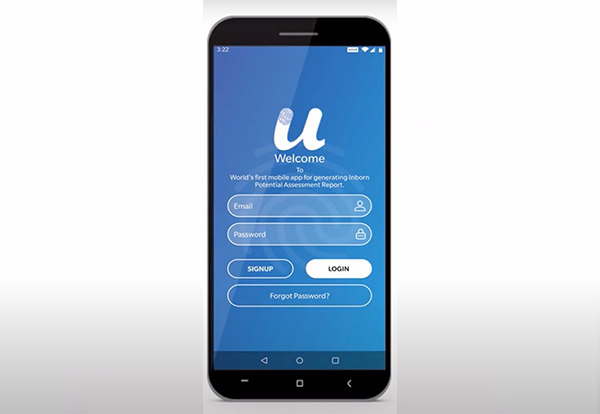
Step 2: Sign up & Verify your details
Read all instructions carefully and sign up. Enter your working email address as you will receive an authentication link to verify. Click verification link received in your email. After verification, App is ready to use now.
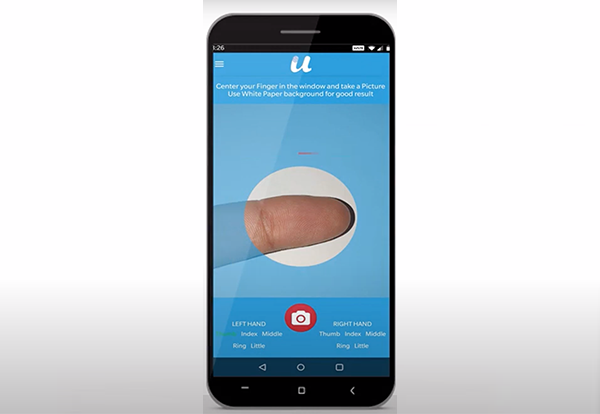
Step 3: Scan your Fingerprints
Read carefully, give your consent and Tick “I Agree” Box. Give permission to the application to access your camera & media. Start submitting your Finger Scans.
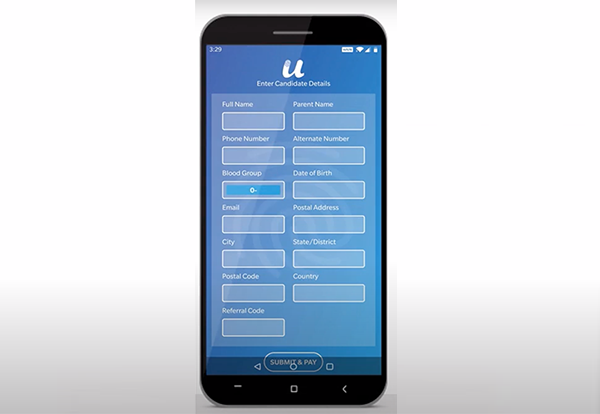
Step 4: Enter Demographic Details & Referral Code
Feed details of the candidate whose fingerprints are captured. Check Referral code box and Put Referral code as “000019”.
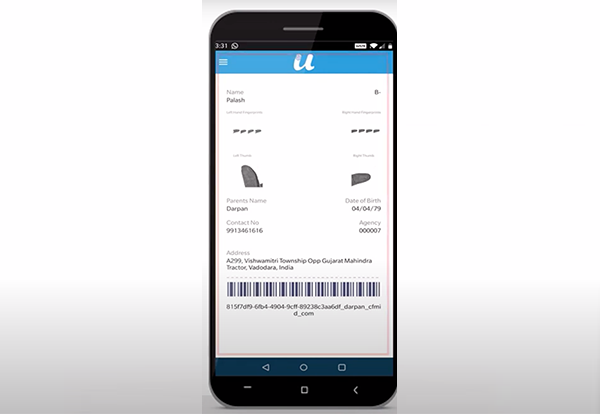
Step 5: Submit your Scanned Fingerprint Details
Great! Your Fingerprints are uploaded. Now, Click on “Menu tab” > Click on “Check Report” > Click on “See Report”. You will get the details of Scanned Fingerprint. Capture Screenshot of this page and submit it to your consultant.
Important Instructions
Read these instructions carefully to get the best Fingerprint Scan while using the App
- Application will use your Phone Camera and Flashlight to submit your Fingerprint Scans
- Use Plain White Paper as a base and keep your Finger above the paper and click
- Ensure that there is no shadow of Fingerprint while clicking the image
- Hold your finger 5 inches away from the Phone camera
- Just keep the top 1/3rd portion of your respective finger inside the inner circle in the app screen
- If you have a naturally wet screen, please apply talcum powder to make it dry
- If you have very Dry skin, please apply some moisturizer to make it a little wet
- If you want to upload scans of the second candidate, please follow the same process
You are now all ready to get your Fingerprint Report!
Once you submit your Fingerprint Scans, it will take one week to get your Fingerprint Report.
Our specialized consultant will then get in touch with you for future interactions.
Submit your Scans NowAbout Us
Lives Beyond Boundaries is a platform which helps an individual to explore a life which is beyond the confines of a definite & pre-determined life. Here, we believe in the attributes you are born with, and strive to help you realise your true potential. We facilitate this belief through various activities of self-awareness and holistic development.

